Social media has grown from a quirky time-waster for cubicledwellers to kill time waiting for the 5 o’clock whistle, to an unstoppable force that topples governments and makes nerds into overnight billionaires. Which then led millions of people to scramble to try to keep up with the latest, greatest social phenomenon … and then to an overreaction, dismissing social media as irrelevant and empty hype.
As usual, the truth lies between the extremes; social media has tremendous power – but only if you’re doing it right.
Which is why we’ve compiled this list of social media-related tools.
Yes, tools. It’s not enough just to have a profile, page, or feed. If you’re going to get serious about using social media for business purposes, you’re going to need to go beyond just Likes, ReTweets and Pins.
That means figuring out what you’re going to say, who you’re talking to, how you’re talking to them, when you’re talking (i.e. scheduling) and measuring everything you do (and what your competitors do as well).
Some people say that we should remove the “social” from “social media” and just admit that it IS the media now. The number of stories leading off newscasts based on what someone said on Twitter, or the latest crazy video that blew up on Facebook is a clear indication of the importance of these platforms. But we’re not quite there yet … although if you use these tools correctly, you may get close.
Overall, the thing to remember is that the “social” means that Twitter, Facebook, Instagram, YouTube, Google+ et al., are more than just another way to stand up on a soapbox and shout at people. They are communication channels, where ordinary people can contribute and talk with each other. If you do things right, you can take your site, your organization, your business to a whole new level. If you do it wrong, you can meltdown and destroy millions of dollars of brand equity (read: good feelings that people have for you) in an afternoon.
UPDATE: We’ve had to update this review of social tools, because (as you might expect) the social media space is evolving rapidly. And by “rapidly,” we mean “OMG where did THAT come from?” Anyway, in the process, our list has grown so long and extensive that we’ve had to split it up into three separate posts (we don’t want you wearing out your mousewheel scrolling through an interminable single post, after all).
Part One: Tools to use when you’ve finally decided to get serious about social
- Dashboards that allow you to manage social profiles
- Schedulers let you plan an entire week’s worth of content
- For brands or individuals that are willing to invest serious money and time
- Increasing integration with sales and marketing tools to help you turn social activity into sales $$
Part Two: Twitter, Instagram and Pinterest
- Twitter-specific tools to tame the flood
- Instagram and Pinterest – tools to manage the “new kids on the block”
Part Three: Influence, Klout and finding what’s hot
- Measuring how influential users are on the social web
- Tracking what’s blowing up (and what’s fading fast)
Part Four: Tools that let amateurs look like professionals
- Social media aggregators that you can use to make your site look plugged-in
- Social sharing tools to help popularize your content
- URL shorteners and trackers that everyone should be using
- Design and content-creation tools to make up for your lack of visual skills
NEW Part Five: Tools that help you manage virtual teams
- Keep connected
- Keep a sense of humor
- Manage projects
Dashboards: Tools for Managing Social Media Communication
Social media “dashboards” are web-based applications that bring together the feeds from your social presences into one place. That means that if you’ve got a Facebook page, Twitter feed, Pinterest board and Instagram account, with a dashboard, you can see all the updates, mentions, replies, etc., in one window without having to switch back and forth through a confusing maze of tabs in your web browser.
Most dashboards allow you to customize what you see, by adding search terms (such as for a #hashtag or for a @user) that then show up in a column. The more sophisticated dashboards allow you to drill down and see what the trends are, who is talking to whom, and what the general mood of the online conversation is like.
Dashboards have increased in complexity over the past few years, rolling out ever-more sophisticated features that can be daunting to beginners (and charging ever-higher monthly fees for these features). Big brands like Nike, Southwest Airlines or Coca-Cola use very high-end dashboards to manage their social media profiles and monitor the online conversational flow to see what people are saying about them, and to try to shape it to their advantage. Their social media command centers look a little bit like NORAD command centers, and they spend tens of thousands of dollars a month on their social tools.
You will probably never need anything nearly that sophisticated, and there are dozens of tools that offer free entry-level functions that may be all you ever have to use. But if you do find your business growing, and that you are getting results from your social media work, it may be a good move to go beyond just the free versions of these tools, to paying a little monthly fee to get services that go beyond the basics.
There are seven key features that most decent dashboards empower users to do:
- Manage multiple social media accounts – either across social media sites (your Facebook page, YouTube channel, LinkedIn profile, etc.), or multiple instances on one social media site (such as if you have multiple Twitter handles for your company, and want to keep an eye on all of them at once).
- Schedule updates to your profiles. True social media professionals take into account that the social “flow” moves pretty fast, and if one of your followers happens not to be “tuned in” at the time you say something brilliant, they may miss out on your divine wisdom. So when they come up with a real gem, they sometimes set it to be repeated a few times. CAUTION: do that too much, and some social sites will ban you as a spammer.
- Add columns based on search terms, content type, engagement or other filters so you can see only the things that are relevant.
- Quickly drill down to see who is interacting with you, and track the conversation (possibly across multiple social media sites)
- Auto-refresh the status updates coming in from friends and people you follow
- Collaborate with other people (if you are working as part of a team)
- Post updates to multiple platforms at the same time

This dashboard is essentially a really good planner that dovetails nicely with content that you’re pushing out via WordPress.
Coschedule
Designed to help you plan out your blog content so that you can most efficiently support it with social media (and vice-versa), Coschedule is integrated with WordPress. You can drag-and-drop to schedule when you want pieces of content to go out – which could be really handy, if you work inside a large company on a corporate communications team, and want to make sure everybody’s on the same page. The pricing is pretty reasonable – $10/month per blog, but if you’re juggling multiple blogs inside a company or agency, the instances of CoSchedule could start to get pricy, quick.

This handy organizational and scheduling tool is included here, because modern web-savvy companies assume their employees are going to be using and responding to social media.
Slack
More of an internal communication tool that takes into consideration the fact that all the people inside your company are going to be using social media as possible “brand ambassadors.” Everyone inside the company (depending on their access level), can see what’s going on – that there was a problem with a big client, that got referred to the engineering team, resolved, and then sent to sales for a follow-up to see if they needed any upgrade or further hand-holding (for example). You can include “files, comments, images, video, link summaries and integrations with Twitter, Dropbox, Asana, Trello, GitHub and Google Drive.” It is notable that you get a free version of Slack with some pretty good functionality built in, and the price per user for the paid version is only $6 or $12 a month. UPDATE: Slack also just bought Screenhero, a video collaboration tool that allows teams to share their computer screens, code together, design together, as if they were sitting next to each other.
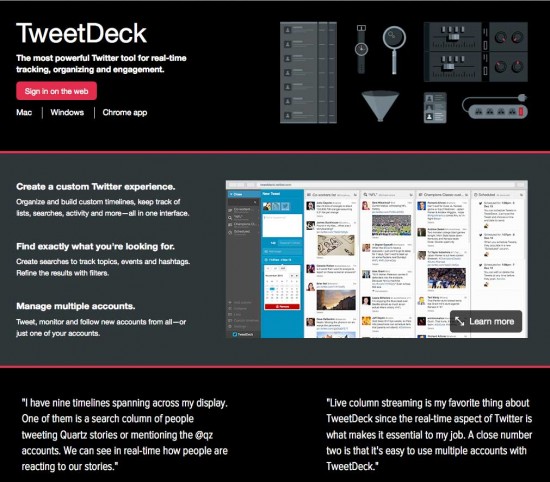
A little limiting, but really, really good at managing Twitter feeds. Which you’d expect, now that it’s wholly owned & operated by Twitter.
Tweetdeck
Originally a stand-alone app, Tweetdeck was bought up by Twitter itself a few years ago, its functionalities were incorporated into Twitter, and it is now pretty much the official multi-column Twitter app. This is both a good and bad thing. On the one hand, since Tweetdeck now lives inside the Twitter mothership, you can bet that they’re going to be up on the latest updates to features and tech inside Twitter. On the other hand, third-party dashboards are a bit more open, and tend to have a lot more plug-ins designed to work with them (see Hootsuite, below). Also: as of this writing, Tweetdeck only handles Twitter (surprise!) and not Facebook, Google+, YouTube, etc. So it is a little limiting.
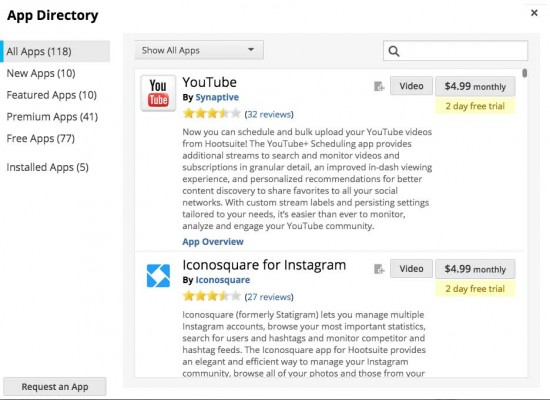
The list of “apps” that you can add to Hootsuite to extend its functionality just keeps growing and growing. Yes, they cost money. But if you’re getting value out of social (and if you’re not, go back to Square One and rethink what you’re doing), the monthly fees can be worth every penny.
HootSuite
As mentioned above, HootSuite can be used to manage profiles from many different social media platforms, including Twitter, Instagram, LinkedIn, Pinterest, Google+ and Facebook. Hootsuite makes it possible to preschedule posts to multiple social media sites, and enables you to do powerful searches to see what topics are trending. There are also many apps that will allow you to extend the power of Hootsuite to manage your social presence, such as the one for YouTube (pictured above) that allows you to bulk-upload and manage videos.
Hootsuite has become almost the industry standard for social media professionals (at least, for those who don’t use even more expensive and sophisticated tools). The one failing that bothers us is the lack of a “native app” for Hootsuite – that is, a Hootsuite application that you can launch separately, and that exists in a separate place on your computer desktop, the way Tweetdeck does. Instead, Hootsuite runs inside a browser window. Which is OK, but it means that you have to keep clicking back and forth to the tab when you’re working and trying to also monitor social media. Inefficient. And yes, we know, there was a native app for Mac – but it was crash-prone and caused a kernel panic on our beefy Mac Pro, and has been yanked.
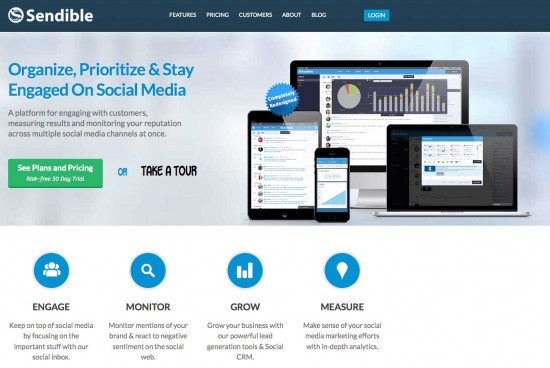
Integrated with Google Analytics, so you can track how much traffic your social posts are sending to your sites. Pricey. Starts at $60/month.
Sendible
This powerful tool is aimed more at PR, marketing and advertising agencies that have to monitor the social presences of multiple clients. The dashboard is integrated with Google Analytics, so you can track how well your social posts are leading to traffic on your website. The pricing is pretty steep – it starts at about $60 a month, and assumes that there are going to be at least 2 people on your “team” that are going to be using Sendible to track social media and generate customs reports.

If you’re chasing views, likes and shares, ViralHeat helps you understand what people are paying attention to, and what you can do to take advantage of that.
ViralHeat
As you might guess from the name, Viralheat specializes in figuring out what makes a video, blog post or infographic “go viral” and spread across the internet. They’ve build up a very sophisticated sentiment analysis engine, that looks at what people are saying about you across the web, and tells you at a glance whether it’s good or bad. The analysis tools also promise to help you figure out what topics your audience is most interested in, and how to push out messages and updates that grab their attention.

This very flexible, extensible tool allows you to gather feeds not only from the major social media sites, but also from blogs.
BundlePost
This content curation tool brings in feeds from social media platforms, as well as blogs and other sources, so you can monitor what’s going on in areas that interest you. You can search, edit and schedule with a browser plugin or social media dashboard, then add hashtags, and manage hundreds of social media posts across multiple social sites and multiple profiles all at once. It is integrated with HootSuite, so that you can compose your contributions, and then blast out your messaging whenever you want.
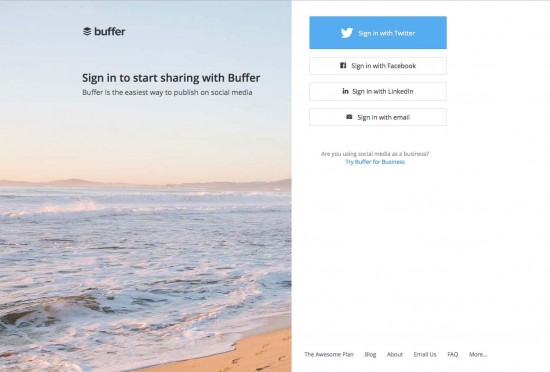
Keep the content flow churning without having to constantly be tabbing over to a social media site with Buffer.
Buffer
This is just a way to schedule posts across your social profiles – putting them in a buffer (thus the name). They also suggest posts that you can spread across social media to try to build your audience or give them content that they might be interested in, without all the bother of having to search it out yourself. If you want to schedule more than 10 posts, they start charging money. Clever.

A dashboard that doubles as a CRM. Nimble wants to be the way that you manage your contacts – and turn them into paying customers. Or trusted vendors. Or brand evangelists.
Nimble
Like many other tools in the social media space, Nimble doesn’t fit comfortably into just one category. But I’m writing this story, so I’ve decided that this is where it belongs. Mainly because it was one of the earliest companies I ran across that really succeeded at drawing many different feeds into one screen, and giving you ways to track what’s being said. However, these days, Nimble is less about social media management and more about being a CRM (Customer Relationship Management) engine. That puts them in the same category as SalesForce (which when we get to a little later, you’ll note has been buying up social media tools).
LikeableLocal
A content-creation service, that purports to be able to create the kind of social media content that will appeal to potential customers and build up your social media presence. The lowest level of content creation starts at about $200/month, and for that you get some blog posts and some Facebook advertising that’s aimed at sending traffic to your blog.

This may not be the cool little sports car, but it is still a “jewel.” (Yeah, I know – please excuse the bad pun.)
Opal
No, not the beloved compact car that zoomed across Europe in the 70s. Opal is a collaborative social planning tool, designed to help social media teams plan out what stories they’re going to be promoting, share the photos, illustrations or other materials, and then make sure that the messaging gets approved before going public. They offer a free demo, and have a really clean interface, although for a social-media company, they sure don’t do much blogging to talk to their users.
Edgar
Not quite a dashboard, not quite a content-creation service, Edgar asks you to take all your social media content, organize it into categories, and it will schedule it so that it gets pushed out at the times and in the places where your audience is most likely to see it and share it. Edgar uses analytics to figure out what updates or posts get the most engagement, but it doesn’t seem to offer up that kind of granular data the way that other social analytics engines do.
…but wait! We’re not done yet! There’s a whole other page chock-full of social media tools just waiting for you to check out — if you click on the tiny little “2” at the bottom of this post. (Yes, we had to break this list into two parts. It was getting too long, and the next part – about Social Analytics – felt like it needed to be separate.)


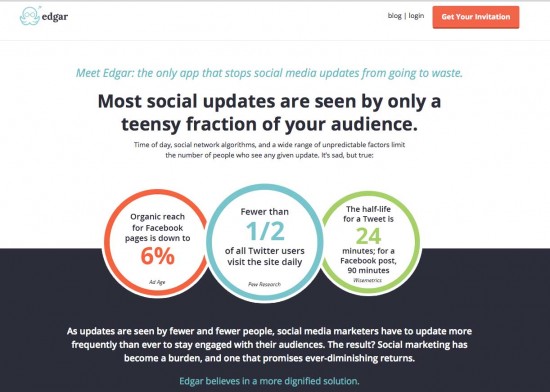
Awesome article Jamie. Once I build a list like this in Google docs with a lot of these same tools, yet when I go to find one like trend tracking, i may forget which file it is in. Always room to improve our cataloging and retrieval of important files and every year it gets more complicated.
I am using Hootsuite and just signed up for Nimble.
Thank you again for putting all these great resources in one place.
I’m off to see if we are friends on Facebook, Twitter Google + and Linkedin.
@ClayFranklin
Thanks for this, Janine – it is really comprehensive and thorough! Looking forward to reading more.
Todd
Great set of resources Janine; thanks! I would add Google’s URL shortener to you list goo.gl ~ it provides tracking and creates a QR code for each URL if you need one.
[…] list of even more social media tools, please visit DigitalFamily.com and take a look at Janine’s favorite social media tools. You’ll find a lot more than just a few Twitter […]