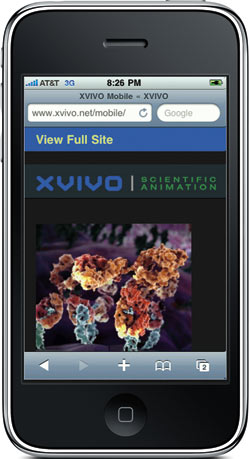 At least 4 out of 5 mobile design ‘experts’ agree that HTML5 is the future of Web design (okay, I made that up), but we’re all pretty sure we’re moving in that direction.
At least 4 out of 5 mobile design ‘experts’ agree that HTML5 is the future of Web design (okay, I made that up), but we’re all pretty sure we’re moving in that direction.
Although many web designers are not using HTML5 yet– it is clearly the next step in markup languages for the Web, and it’s all because of mobile devices.
Although the W3C won’t be finished with the new HTML5 standards until 2012 (give or take), the makers of web browsers, including Firefox and Safari, are forging ahead with it anyway.
That means some browsers already support HTML5 and CSS 3 but they don’t all follow the same standards — in part, because they aren’t clearly defined yet.
So creating web sites with HTML5 today is a lot like the early days of the web when you had to create special code to manage browser differences. It’s not always pretty and it’s not efficient, but with any luck, the Web will evolve and become a more beautiful place in the next couple of years.
In the meantime, if you want to push the limits with HTML5 today you run the risk that your designs won’t work in all browsers or (possibly worse) that you will have to redesign your pages later when the standards are finalized (and change again).
That’s why many people say HTML5 is not ready for prime time yet. Some designers are creating cool new sites with HTML5, but if you’re not careful, your cool new sites will only work in a limited number of Web browsers.
What can we do right away with HTML5 or CSS 3?
Fonts! You can use any font on your Web pages now. That’s huge for designers and long overdue. The cool thing about the new font features in CSS 3 is that if a browser doesn’t support them, your text simply displays in whatever fonts are available. So you really don’t have much to lose.
It’s a good idea to test your designs with more common fonts, such as Times, Helvetica, and Arial, to make sure everything is still readable and looks okay, but with just a few lines of additional code (a link to the font online and inclusion of the font in your style definitions) you can make your designs look so much coolerin most of the latest web browsers.
Similarly, the rounded corner and drop-shadow features in CSS 3 are relatively easy to use and don’t do any damage if they’re not supported. Your coolest, hippest visitors who use the latest web browsers will get to see your fabulous designs, and anyone using a browser that doesn’t support these new features, such as an older version of Internet Explorer, will never know the difference.
