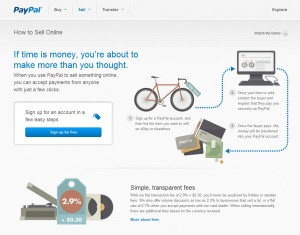 PayPal
PayPal
www.paypal.com
PayPal is the clear leader when it comes to supporting international customers, and it has the greatest number of users who have already set up accounts.
If you want to accept as many different currencies as possible, PayPal is your best option (click here to see a list of currencies that PayPal accepts).
Paypal is highly customizable, and offers everything from one-click buttons, to a simply shopping cart, to high-end transaction services you can integrate into most popular shopping cart services.
If you are looking to build a highly customized eCommerce site, you will need some very technical coding skills to tweak PayPal’s API to work with third-party shopping carts, but PayPal has been around for a long time, so you can draw on a large international developer network when you need help. If all you want is to sell a few things and want to get started quickly, you can easily add PayPal buttons to your site in just a few simple steps.
As with Google and Amazon, the PayPal brand is the one your customers will see on each Buy button when it comes time to make their payments.
PayPal has also created some extremely powerful and extensible technology to allow people to transform their cellphones into wallets. And because PayPal is owned by eBay, the integration between the two services is quite good. If you’re selling your items through your eBay store, this may be all you need. PayPal has also introduced an app for smartphones that allow users to send or receive money directly from customers’ phones, and even complete transactions via SMS messages.
Learn how to add a PayPal Button to a web page in Dreamweaver.
 Amazon Payments
Amazon Payments
http://payments.amazon.com
This powerful and flexible payment engine allows users who are already familiar with, and trust, the Amazon brand to purchase goods from your Web site using their Amazon customer ID. The advantage is that Amazon has established itself as one of the biggest retailers on the Web (it serves more than 120 million customers), and its technological backbone is very strong.
Similar to Google Checkout, the Amazon brand is all over every page (on the buttons, in the colors, and in the typography), which helps your customers know they’re dealing with a reputable firm — but that also means Amazon promotes itself all over your site.
Still, if you sell digital downloads, such as ringtones, MP3s, videos, or pictures, Amazon’s payment and pricing system is innovative and robust. Not only can you sell eBooks, but you can also sell subscriptions to your website via Amazon.
If you already sell your stuff on Amazon, it’s very easy to integrate the links and payment system on your Web site because customers who have already paid with Amazon at your m-commerce store can buy with just one click. The Amazon site has detailed instructions for both amateurs looking for the simplest solution and seasoned developers looking to customize.
Google Checkout (also known as Google Wallet)
UPDATE 7-2013: This article no longer covers Google Checkout because Google announced that it will discontinue the Google Checkout service in November of 2013.
To learn more about why Google has cancelled this service and what it means for you, visit this page on the Google website. https://support.google.com/

Does a person who wants to pay you via their credit card need a Paypal account as with Google Checkout? I’m looking or an alternative to Paypal and am considering Google checkout. I know GC has icons to put on webpages but also I need clients to be able to go into Google checkout and, with as little hassle as possible, pay me with their cc. Basically, I’m done with PP and looking for an alternative and all I do is accept payments for services,bill people, and sell things on my website.
Thanks for this clear and simple side by side comparison. Having checked out Paypal’s system , it is in fact very simple and easy to get set up. I did read however that there is a 2.9% fee and a .30c transaction fee per order. If this is the case, perhaps you could include the cost information for each of the three solutions.
As every firm is ready to give an edge over their competitors,
it is not wise to rely on ready-made or free template designs for your website.
It includes only two colours, a calming blue and white.
You need not to pay anything for using this nor you have to depend on
any programmer.
Looking for an alternative to Paypal, that is sucking way too much of my earnings. But I see no fees comparison here
Hi Davide,
Because feed can change, and vary depending on the type of account you have and the volume of sales you do, I haven’t included them in this article, but if you search their sites or contact them, you should be able to get numbers from each based on your needs. I believe PayPal is one of the more low cost options, but if you find a service you like better, please let us know. We’ll be happy to share it with other readers. Thanks!
Didn’t Google Checkout go away back in May 20th?
http://googlecommerce.blogspot.com/2013/05/an-update-to-google-checkout-for.html?m=1
I believe if officially closes in November, but it’s certainly time to make note of that in the article. As you’ll see, I’ve moved Google Checkout to the end of the article now and added the warning. I had done that in other articles on this site but somehow missed this one. Thank you for bringing it to my attention.
[…] Digital Family: Google Checkout vs PayPal vs. Amazon … – PayPal (www.paypal.com) PayPal is the clear leader when it comes to supporting international customers, and it has the greatest number of users who have already set … […]