Get the interface working for you.
Expression Web was designed to offer all the features you need to create Web sites. You’ll find a wide range of toolbars, task panes, and dialogs, and you can completely customize the interface to best suit the way you like to work.
Here are five ways to make Expression Web work better for you.
1. You can open and close task panes using the Task Panes menu. Just select the name of the task pane you want to open. Select the name again to close it. Open task panes are indicated by the check mark next to the task pane name in the Task Pane menu.
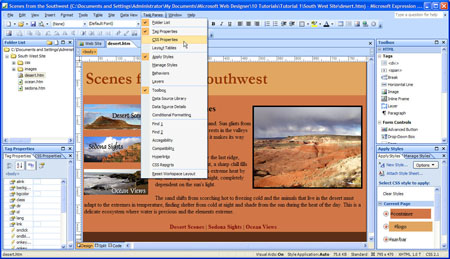
2. You can open and close toolbars by choosing View > Toolbars > and then selecting the name of the toolbar you wish to display. Toolbars can be docked at the top of the screen or they can float and be moved anywhere on the screen.
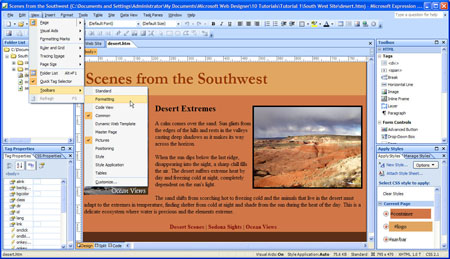
3. You change preference settings by choosing Tools > Application Options or by choosing Tools > Page Editor Options. You’ll find a more preference options that are specific to each site you work on when you choose Site > Site Settings.

4. You can view the code behind your page by choosing the Code button at the bottom of the work area. You can also use Split screen to view the code and the design view simultaneously. The Design option hides the code from view.
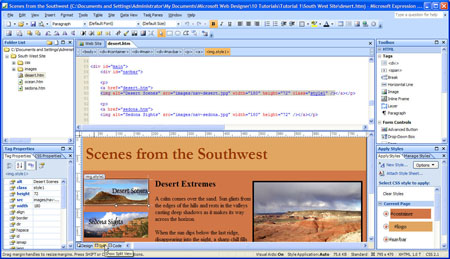
5. If you want to create more space for your design work, you can move all of your task panes to one side to expand your work area by clicking and dragging each open task pane from one side of the screen to the other.
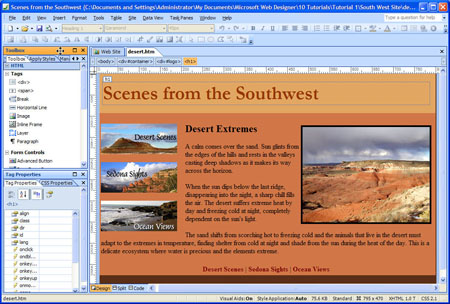
Go on to Tip 2 | Return to Expression Web main page
Training Video: How to publish a Web site with Expression Web
A sample of the video instructions in Janine Warner’s Expression Web training video( works for Expression Web 3.0 and 2.0)
What students say…
“Janine you are an AMAZING instructor! I’d never created a webpage before your Total Training Videos. A year later, I have an award winning webpage. Thanks a million.
I work with a graphic designer who taught webpage design… now he comes to me with his questions. I so enjoyed your DVDs and appreciate all the little extra tips that make designing so much better.”
— Walt Matzke
Grand Rapids, Michigan
