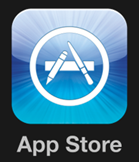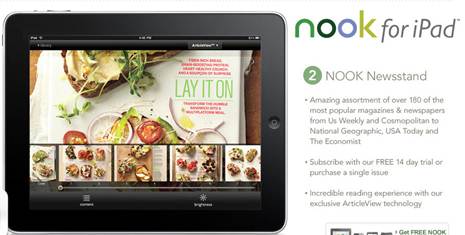A starter guide to the best iPad apps ever
 Fresh out of the box, every iPad comes with a few basic options – a web browser, maps, email program, and a few games and utilities.
Fresh out of the box, every iPad comes with a few basic options – a web browser, maps, email program, and a few games and utilities.
You can download more games, and use apps to keep up with the news, make travel arrangements, and well… there’s an app for just about everything.
After scouring dozens of categories to find the best app on the iPad, I discovered that the “Best” app really depends on who you are, what you like, and what you’re doing.
While programmers haven’t figured out (yet) how to make your iPad massage sunblock into your back, the right app can help you with:
- Finding the closest restaurant and booking a table with your fingertips
- Taking any book to the beach and resting your eyes as you listen to it read itself
- Making a video call to a friend halfway around the world while you’re walking down the street, sailing on the bay, or lounging on the couch.
- Tracking investments, managing bank accounts, keeping up with the office, all while floating around a pool, or a fireplace
- Whatever your schedule, your iPad can remind you when it’s time to roll over and tan the other side
Those are just a few of the things you can do with apps, which are really just small computer programs that you download from the iTunes App store to make your iPad do more and more cool things.
You’ll find hundreds of thousands of apps in the iTunes store. Some apps are free and easy to use, others cost money. Some apps take a lot of time to master. Many require you to be in range of a WiFi connection. If you want to watch HBO movies in HD or update maps in real time, you may need high bandwidth (or hours) to download.
Some apps work without an internet connection, including increasingly sophisticated photo editing, art and drawing programs, as well as video and music creation tools that can turn you into a multimedia impresario (well, at least your family will think so).
These are a few of my favorite apps
No copper kettles, kittens or mittens here, just practical tools that will get any iPad user started, make you look smarter, and maybe even amused and healthier…
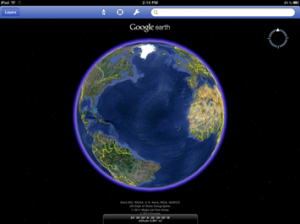 Google Earth (free): You can spin the globe with a flick of your fingers, then zoom in to see an actual photo of a street just about anywhere in the world. It’s an infinite atlas you can carry in your pocket.
Google Earth (free): You can spin the globe with a flick of your fingers, then zoom in to see an actual photo of a street just about anywhere in the world. It’s an infinite atlas you can carry in your pocket.
Size: 13.6 MB (requires internet)
Urbanspoon (free): It’s like a slot machine for discovering tasty new restaurants. You can “lock” a spinner to set what’s important to you – the flavor of food, price range, or location – and then shake your iPad to spin out a fun new choice. Find a café, restaurant, or dive bar that suits your culinary taste anywhere in the U.S., Canada, UK, or Australia.
Size: 3.7 MB (requires internet connection to search restaurants)
http://itunes.apple.com/us/app/urbanspoon-for-ipad/id369267453?mt=8
 Web MD (free): It won’t take your temperature or blood pressure, but it does provide first aid tips, drug definitions and local health listings anywhere in the world. Size: 5.2 MB http://www.webmd.com
Web MD (free): It won’t take your temperature or blood pressure, but it does provide first aid tips, drug definitions and local health listings anywhere in the world. Size: 5.2 MB http://www.webmd.com
Star Walk (free): Discover what constellations are out tonight with this astronomy app that uses geolocation to find you and pinpoint the stars, planets, sunrise, sunset, and more in your neighborhood.
Size: WARNING 143 MB & requires a high speed connection.
http://itunes.apple.com/us/app/star-walk-5-stars-astronomy/id295430577?mt=8
 Tesla Toy App: Touch the screen and light appears at your fingertips, drag, tap, slide and explore the wonder of the touchscreen brought to life with the Tesla Toy.
Tesla Toy App: Touch the screen and light appears at your fingertips, drag, tap, slide and explore the wonder of the touchscreen brought to life with the Tesla Toy.
Size: 1.5 MB app is fast to download and you can play offline
http://itunes.apple.com/us/app/tesla-toy/id395767185?mt=8
 Dropbox (free): The quickest and easiest way to get stuff on or off your iPad. Copy, download, and share photos and other files with this simple, ‘shared folder’.
Dropbox (free): The quickest and easiest way to get stuff on or off your iPad. Copy, download, and share photos and other files with this simple, ‘shared folder’.
Size: 9.7 MB http://itunes.apple.com/us/app/dropbox/id327630330?mt=8
To get Dropbox for a laptop, visit: http://www.dropbox.com
Travel Apps
 FlightTrack ($4.99): Do away with scribbled Post-it notes: this App keeps track of all your flights by airline and flight number, and notifies you of any delays, gate changes or cancellations.
FlightTrack ($4.99): Do away with scribbled Post-it notes: this App keeps track of all your flights by airline and flight number, and notifies you of any delays, gate changes or cancellations.
Size: 8.5 MB requires internet connection
http://itunes.apple.com/us/app/id296240199?mt=8
Trip It (free or upgrade for $3.99): Never get caught without your confirmation number again: this app automatically collects all your flight, hotel, and other reservations into one organized itinerary you can read online or have sent to your inbox. Size: 8.6 MB requires internet connection
http://itunes.apple.com/us/app/tripit-travel-organizer-free/id311035142?mt=8
HearPlanet (free light version, or upgrade for $5.99): Plug in, tune in & learn: choose a place, attraction, or anything else in Wikipedia and hear the description read aloud.
Size: 2.4 MB for light version, requires internet connection
Dragon Dictation (free): The most popular dictation software on the computer is also available for the iPad. This voice-recognition software allows you speak and instantly see your words on the screen.
Size: 7.2 MB http://itunes.apple.com/us/app/dragon-dictation/id341446764?mt=8
Communication Apps
 Skype. Dick Tracy’s wristwatch videophone is here … well, pretty much: this App lets you call any phone, iPad, or computer, anywhere in the world and talk or video chat for free or very low per minute rates.
Skype. Dick Tracy’s wristwatch videophone is here … well, pretty much: this App lets you call any phone, iPad, or computer, anywhere in the world and talk or video chat for free or very low per minute rates.
Size: 16 MB requires internet connection
http://itunes.apple.com/us/app/skype/id304878510?mt=8
 Facebook Mobile Website: Share your photos and make your friends jealous (or proud): Facebook is now the default platform for family and friends to keep in touch and share photos of the grandkids.
Facebook Mobile Website: Share your photos and make your friends jealous (or proud): Facebook is now the default platform for family and friends to keep in touch and share photos of the grandkids.
Requires an internet connection and the Safari browser
Facebook App: You can also download the official Facebook app, which has gotten mixed reviews. If you are out of WiFi range, it does allow you to compose messages or status updates that you can then upload later, when you are within range.
Size: 10.1 MB, requires an internet connection
http://itunes.apple.com/us/app/facebook/id284882215?mt=8
MyPad (free light version): Facebook and Twitter are combined in this beautiful, easy to use app.
Size: 7.9 MB requires an internet connection http://itunes.apple.com/us/app/mypad-for-facebook-twitter/id412133981?mt=8
Twitter (free): Like Facebook, you can use Twitter via a web browser, or download the dedicated Twitter app. http://www.twitter.com
Other social media, online dating, and other networking sites, including LinkedIn.com, Match.com, and more can by accessed through their web sites or apps.
 Email. Comes installed but you have to set it up with your email address and login. requires an internet connection for uploading and downloading email
Email. Comes installed but you have to set it up with your email address and login. requires an internet connection for uploading and downloading email
Facetime. Simple video chat from any iPad 2, using the built in camera.
Games
 Angry Birds. Really, it’s the most popular game on the iPhone, iPad, and iPod.
Angry Birds. Really, it’s the most popular game on the iPhone, iPad, and iPod.
Size: 15 to 20 MB, varies by version
http://itunes.apple.com/us/app/angry-birds/id343200656?mt=8
Simply Solitaire HD (free): A traditional solitaire package with 1-card and 3-card draw options.
Size: 10.2 MB
http://itunes.apple.com/us/app/simply-solitaire-hd/id404016931?mt=8
Great Solitaire (free): After more than a million downloads, Great Solitaire has established itself as one of the most popular card games in the iTunes store. Progress through 600 levels and enjoy the many variations on traditional solitaire that take this game to the next level.
Size: 13.5 MB
http://itunes.apple.com/us/app/great-solitaire!/id411847327?mt=8
Word Solitaire HD (free): Consistently ranked among the top casual gaming apps in the iTunes stores, Word Solitaire lets you drag cards with letters on them to arrange words. Wildcards and multiple levels of complexity make this a popular choice.
Size: 42.3 MB
http://itunes.apple.com/us/app/word-solitaire-hd-best-app/id393405638?mt=8
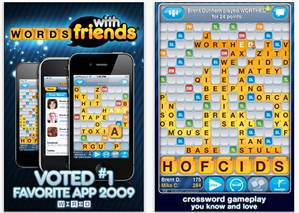
Cut the Rope: Deceptively simple game where you use the skills that you’ve learned (tap, swipe, pinch) from using your iPad to feed a cute little monster.
Size: 19.3 MB http://itunes.apple.com/us/app/cut-the-rope-experiments-hd/id450795513?mt=8
Words With Friends. See what was so compelling that it got Alec Baldwin kicked off that American Airlines flight because he refused to turn this game off. (It’s like a massive game of Scrabble – you can play up to 20 games simultaneously, and prove your crazy word skills to the entire world!).
Size: 15.1 MB http://itunes.apple.com/us/app/words-with-friends-free/id321916506?mt=8&v0=WWW-NAUS-ITSTOP100&ign-mpt=uo%3D2
So Many Games…. Open the games category in the iTunes store and you’ll find a wide variety of traditional games, including scrabble and monopoly, as well as new games you’ve never seen before. Choose from games you can play alone or with others. Many games can be downloaded once and then played for hours even when you’re offline. Just open iTunes and search the Games category to get started.
iPad Lovers, Love Books
Every book in “Earth’s biggest bookstore,” on your iPad. Every Amazon purchase is available in your Kindle app on the iPad.
Size: 16.6 MB + book downloads
http://itunes.apple.com/us/app/id302584613?mt=8
Banes & Noble Nook
Similar to the Kindle App, the Nook App allows you to download and read any book from B&N on your iPad.
Size: 17.2 MB + book downloads
http://www.barnesandnoble.com/u/nook-for-iPad/379002216/
Inkling Books (free viewer and samples). Whether you are a teacher or a life-long student, this educational book app transforms professional textbooks with animation, videos, and new interactive learning features.
Size: 12.3 MB + download time for each book or sample chapter
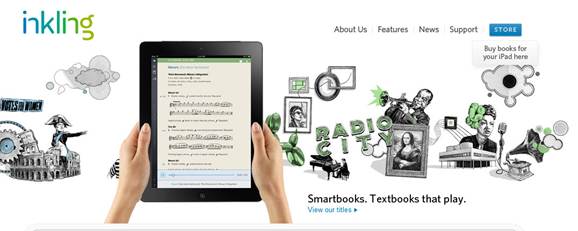
Retail Reviews: Shopping Apps
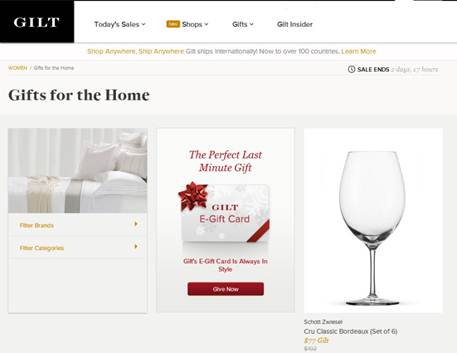 Apple.com. Trick out your new toy: you can use the Safari browser to login to Apple.com and order covers, cables, and other iPad accessories.
Apple.com. Trick out your new toy: you can use the Safari browser to login to Apple.com and order covers, cables, and other iPad accessories.
Gilt (free): Exclusive deals on high-end treasures: this App is like eBay for people looking for the finer things in life.
Size: 2.3 MB, requires connection for updates, order, and sales alerts
http://itunes.apple.com/us/app/gilt-for-ipad/id363337072?mt=8
Amazon Mobile & Price Check (free): Compare prices online and off with Amazon’s mobile shopping apps.
Size: 4.9 MB requires connection
http://itunes.apple.com/us/app/amazon-mobile/id297606951?mt=8
Barcode Scanner HD (99 cents): Never wonder if you’re getting a bargain – or your getting ripped off – again. Scan barcodes on products and get instant price comparisons across the Web.
Size: 0.7 MB requires connection for comparison searches

http://itunes.apple.com/us/app/barcode-scanner-hd/id425162295?mt=8
QR Code Reader (free): When you see one of those funny bar codes in a magazine, business card, or advertisement, you can use a QR Code Reader to ‘decode’ it. With a QR Code app, you just take a picture of the code with your camera to automatically win prizes, record contact information, visit web pages, and more.
News & Magazines
Just because you’re far from home, doesn’t mean that you should miss out on the latest news. Newspapers and magazines around the world are jumping onto the iPad; many of them have launched their own Apps, but there are also “readers” that allow you to pull in the latest updates from all kinds of different sources. The following selection of Apps will keep you up on the latest happenings:
 BBC News: British Broadcasting
BBC News: British Broadcasting
Size: 7.2 MB
http://itunes.apple.com/us/app/bbc-news/id364147881?mt=8
CNN News
Size: 4.8 MB
http://itunes.apple.com/us/app/cnn-app-for-ipad/id407824176?mt=8
Flipboard News Reader
Size: 8.6 MB
Zinio: The Worlds Biggest Newstand
Many magazines use Zinio as their way to sell individual issues to iPad users. The size of each magazine varies, but there is a huge selection, and all kinds of back issues available.
Size: 17 MB http://www.zinio.com/
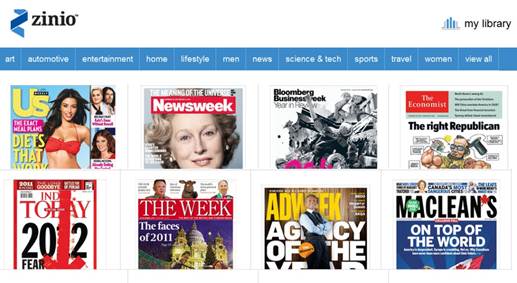
Pulse: Blog, RSS, & News Reader
The design of this “aggregator” allows you to quickly and easily scroll through news stories from magazines, newspapers, blogs and all kinds of crazy artistic feeds. It is addictive.
Size: 6.6 MB http://itunes.apple.com/us/app/pulse-news-for-ipad/id371088673?mt=8
The Guardian Eyewitness:
Best news photo of the day, every day
Size: 13.8 MB
requires connection just to download the latest photos
http://itunes.apple.com/us/app/the-guardian-eyewitness/id363993651?mt=8
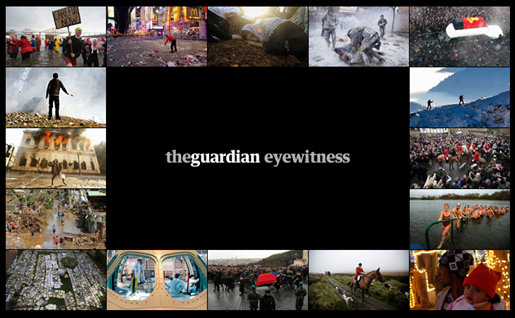
Photo Apps: Share your own images anywhere, anytime
 Adobe Photoshop Express: Edit, crop, and share photos. Download Adobe’s popular photo editing tools to edit your photos offline, anytime.
Adobe Photoshop Express: Edit, crop, and share photos. Download Adobe’s popular photo editing tools to edit your photos offline, anytime.
Size: 7.4 MB http://itunes.apple.com/gb/app/adobe-photoshop-express/id331975235?mt=8
Postagram (free): This App connects to a service that will turn your digital photos into real paper postcards (remember those?) and then send them anywhere in the world. Size: 4.2 MB http://postagramapp.com/
SnapSeed ($4.99): Winner of the iPad App of the Year award for 2011, SnapSeed is a popular photo editing program that lets you edit, enhance, and transform your images with fun filters and special effects. http://itunes.apple.com/us/app/snapseed/id439438619?mt=8
Photosynth (free): Take a series of photos, panning around in a big circle to show where you are. Then activate Photosynth; it will stitch those photos together to create panoramas with 360-degree views.
Requirements: Compatible with iPhone and iPad 2 Wi-Fi. Requires iOS 4.0 or later.
Size: 4.4 MB http://photosynth.net/
Instagram (free): Make your photos look like 70s-vintage Polaroids – or 60s-era Kodachrome slides. Then share those photos via Facebook, Twitter, or other social media networks. Size: 11.3 MB http://instagr.am/
Productivity apps
If you really MUST work while on the go, there are a whole suite of Apps that will allow you to type proposals, crunch numbers, design presentations or check in on your staff.
Apple Recommends Starter Apps…
If you’re new to the iPad, Apple recommends the Starter Kit. There are so many apps, this list is constantly being updated.
Apple’s App Starter Kit:
- ABC Player
- Angry Birds
- Articles for iPad
- Interactive ebookOur Choice by Al Gore
- CNN’s Breaking News App
- Comics
- Djay
- FlightTime
- Find My iPhone
Lost your iPhone?
Find My iPhone (free): Studies show you notice if you leave your phone behind faster than if you leave your wallet. This App is one of the most popular in the iPad App store and it allows you to geo-locate, lock, and remote wipe your missing iPhone (should it ever come to that).
Lost your Apps?
Try Senuti: If you sync your iPad with a Mac, you can recover lost Apps, music, playlists, and videos from your iPad or iPhone. http://www.fadingred.com/senuti/
iTunes: One of the features that has frustrated iTunes users through the years has finally been fixed. It used to be that if your iPhone or iPod crashed, you were pretty much out of luck (or had to spend hours on a help line, pleading your case). Now you can log in through iTunes and you can retrieve any Apps you’ve ever purchased.
But wait, there’s more
With hundreds of thousands of apps in the iTunes app store, this guide is designed to give you a few ideas to get you started, but there are hundreds of thousands of apps now, and no one can cover them all anymore.
If you want to explore more options, launch the App Store app and take a look around. I check the top charts on a regular basis to see what’s new and you can search any of a dozen categories for more apps.
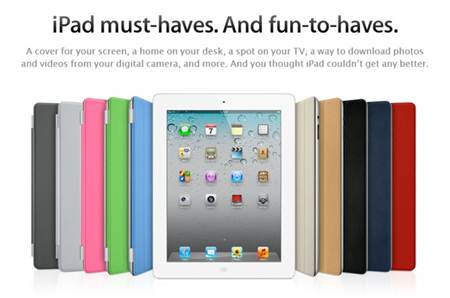
DRAFT Version 1-4-2012. All rights reserved.