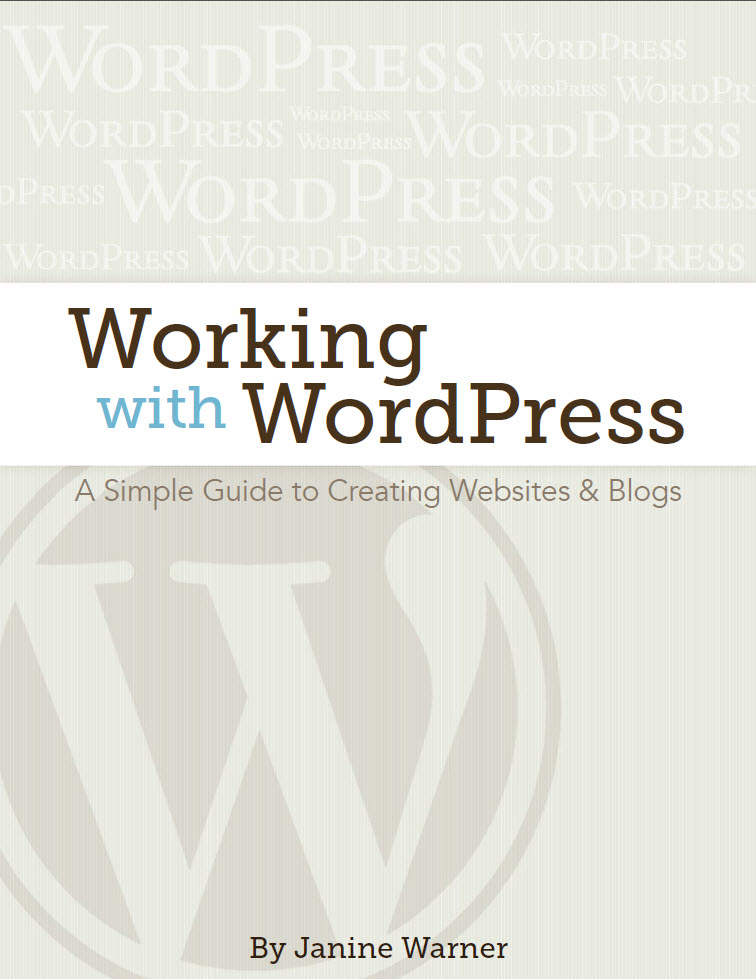So you’ve decided to design your website or blog using WordPress, the super popular open-source content management system (CMS). Good for you!
This guide provides instructions for creating and updating websites designed with WordPress. You’ll also find tips for choosing the best web hosting service, registering a domain name, finding a great theme and plugins, and finally, recommendations for the size and formatting options you should use for your images.
Description
So you’ve decided to design your website or blog using WordPress. That’s great.
More than 20 percent of all of the websites on the Internet were created with WordPress. That’s more than 70 million websites (and counting) created with this amazing program.
WordPress is a fantastic tool for creating websites and blogs and it’s a popular open-source content management system (CMS), which means there are many ways to add new features to WordPress, including Themes, Plugins, and more.
Learn quickly with our WordPress ebook:
This basic WordPress guide provides instructions for creating and updating pages and posts in websites designed with WordPress. Ideal for beginners, clients, and others who need a visual guide to the basics of WordPress.
You’ll also find tips for choosing the best web hosting service, registering a domain name, finding a great theme and plugins, and finally, recommendations for the size and formatting options you should use for your images.
The step-by-step WordPress tutorial for beginners is illustrated with screenshots to help you find the features you need, and it was created by Janine Warner, author of many books, including Websites For Dummies.