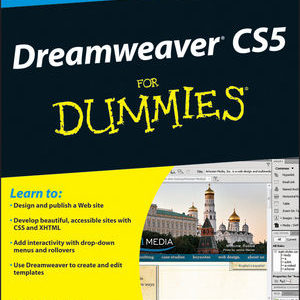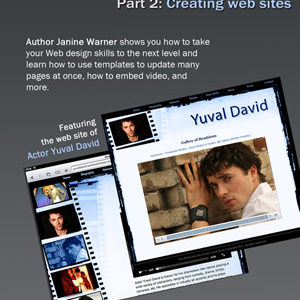$24.99
Training Video DVD
Upgrading to CS5? Get just the training you need when you upgrade. This video covers the hottest new additions to Dreamweaver’s toolset with a focus on how to put these great new features to work right away.
Description
By Janine Warner
Training Video DVD created with Kelby Training
Discover how to put Dreamweaver CS5’s new web design features to work right away.
If you’ve mastered the basics of Dreamweaver CS5 and you’re ready to make the most of the newest features in version CS5, this video is for you.
Take your Dreamweaver skills to the next level!
Sample video: Testing CSS with the Enable / Disable CSS feature
Table of Contents
Lesson 01 Introduction to
Dreamweaver CS5 (3:46)
Lesson 02 The New, Simpler,
Site Setup Process (6:56)
Lesson 03 Turning Styles On
with CSS Enable/Disable (5:49)
Lesson 04 Checking Your Code
with CSS Inspect (4:01)
Lesson 05 Spell Check in 37
Languages: si, oui, ja, da, yes! (2:06)
Lesson 06 Extending Dreamweaver
with the Widget Browser (5:08)
Lesson 07 New Support for WordPress in Dreamweaver (10:49)
Lesson 08 Using Live Code and Live View with Dynamic Sites (5:47)
Lesson 09 Testing Your Pages with Browser Lab (4:44)
Lesson 10 Sharing Your Screen with CSXS (2:32)
Lesson 11 Business Catalyst (3:08)
Additional information
| Dimensions | 2 cm |
|---|