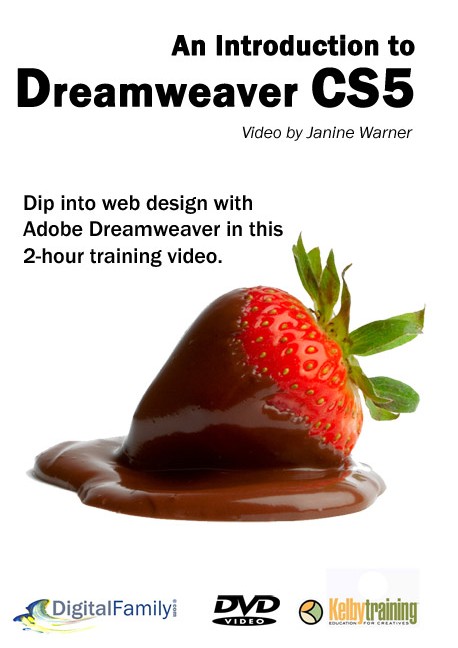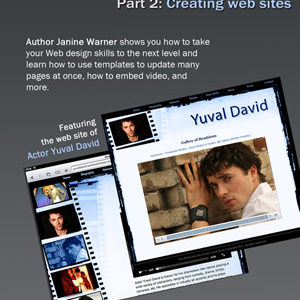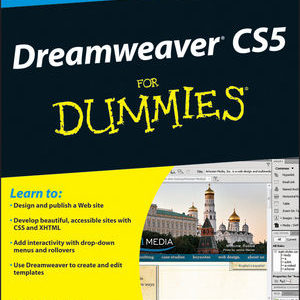Dreamweaver video DVD
Dip into web design and learn Dreamweaver fast with this engaging video.
Description
By Janine Warner
Training Video DVD created with KelbyTraining
Dip into Dreamweaver and get up to speed fast with interactive training in web design, CSS, and how to use Adobe Dreamweaver CS5 to create web sites.
In this engaging 2-hour course, you’ll go from the basics of setting up a website and creating your first web pages, to inserting images, exploring layout options, and setting page-wide options.
Get started with Dreamweaver today!
Sample video lesson: How to set up a site in Dreamweaver CS5
Table Contents
Lesson 01 Overview (4:29)
Lesson 02 Setting Up a Web Site in Dreamweaver (10:25)
Lesson 03 The Dreamweaver Interface (11:47)
Lesson 04 Layout Options: CSS, Tables, and Frames (6:43)
Lesson 05 Creating New Documents (12:04)
Lesson 06 Page Properties (12:22)
Lesson 07 Inserting Images (10:47)
Lesson 08 CSS Layouts (8:50)
Lesson 09 Text Styling and Formatting (15:52)
Lesson 10 Creating Links (11:11)
Lesson 11 Styling Links (10:14)
Lesson 12 Previewing in Browser (9:40)
Lesson 13 Publishing the Site (11:58)